SHAPEWAYS MAKER ACQUISITION
Designing a better way for makers to engage with Shapeways 3D printing
Shapeways was an online platform that allowed for anyone to create, sell, and discover custom 3D printed products.
The creative possiblities were endless. However, the barrier to entry was too high for many.
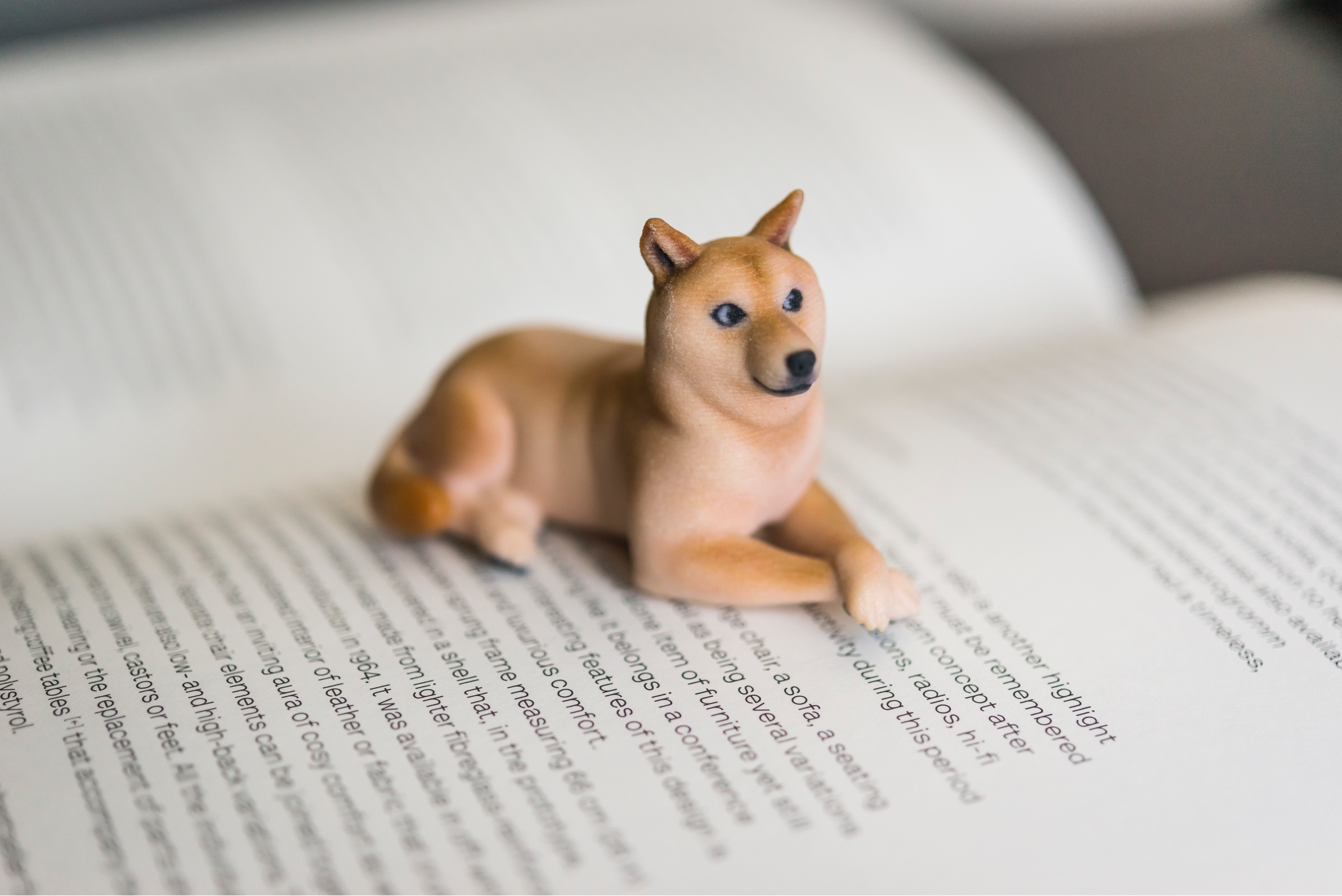
The problem
In today’s world of personalization, many people seek to create and own unique experiences and products. 3D printing offers a powerful way to bring custom creations to life. However, designing a product suitable for 3D printing can be challenging, requiring specific skills and expertise.
How can we empower makers of all skill levels to design, customize, and purchase their first 3D printed product with ease and confidence?
My role
I led the ideation, design, and build for the responsive web maker acquisition experience.
Expected results - Lowering the barrier
The new design provides users with the ability to:
- Better understand the process
- Easily and immediately upload a 3D model
- Acquire enough information about materials, pricing and what they’re best suited for
- For users with no skills, find an easy creator to customize a product
- Find and hire a designer in the Shapeways community to help bring your idea to life.
User research
I worked closely with a fellow designer and community team leader to uncover insights which consisted of:
- Internal data. Looking at page views, sign ups, and the most common items being 3D printed.
- User forums. Getting insights on pain points, questions, and concerns around the process.
- In-person interviews during maker events.
- Running some initial tests on Usertesting.com around first impressions and how well users are understanding the process.
- Surveys conducted by the marketing team.
Key insights
Identified active communities already using Shapeways which included jewelry, tabletop gaming, tech accessories, characters & creatures, and home decor.
85%
Wanted more information on how the process worked.
75%
Wanted to understand the pricing of items.
Most, regardless of skill level expected to be guided through the process of making something.
Informed assumptions
At a high level, we split makers into two groups; those who could 3D model and those who could not.
For users that were skilled at modeling, we would give them the details on the process and material pricing.
For users who had no 3D modeling skills, we would funnel them down a category-focused path and get them to try one of our simple customization apps or discover a unique product in the marketplace.
Business Goals
- Increase maker acquisition
- Increase maker NPS
- Increase number of shipped products
Design Strategy
- Reduce cognitive noise and choices
- Better expectation setting and storytelling
- Guide users through creation process based on skill level
Success Metrics
- A minimum of 4400 makers per month
- Increase in maker NPS from 7 to 9
- 5% increase of orders shipped
Ideation
I sketched out a few scenarios on how a user might want to proceed with a focus on either skill level or category. In addition, I worked with the team to whiteboard some users stories, flows, and high-level maker types.
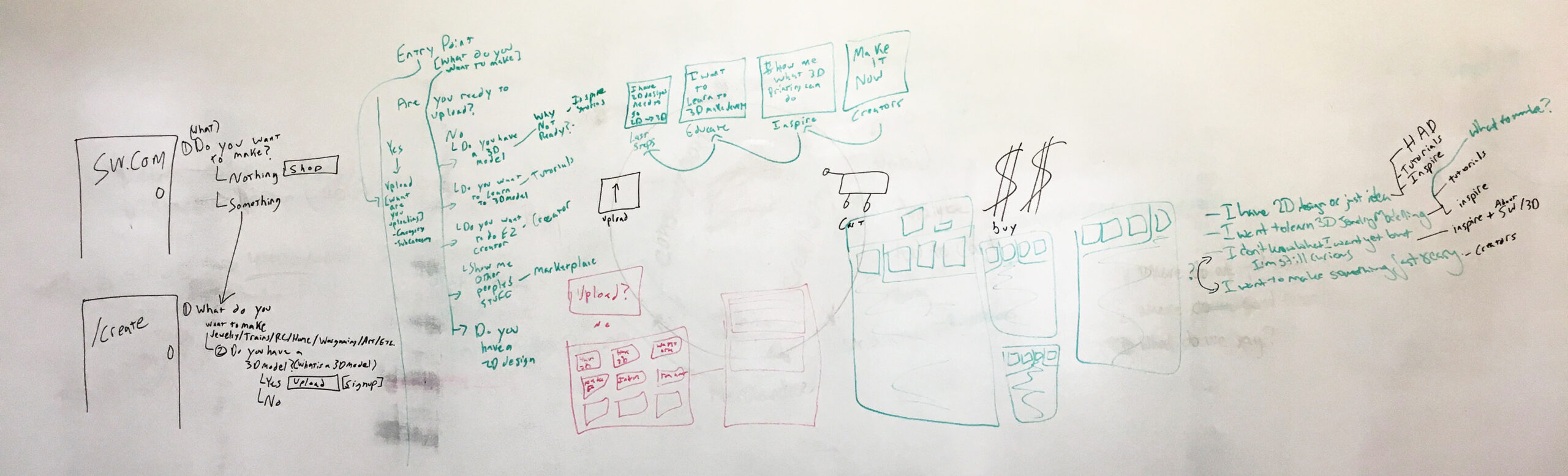
Whiteboarding flows
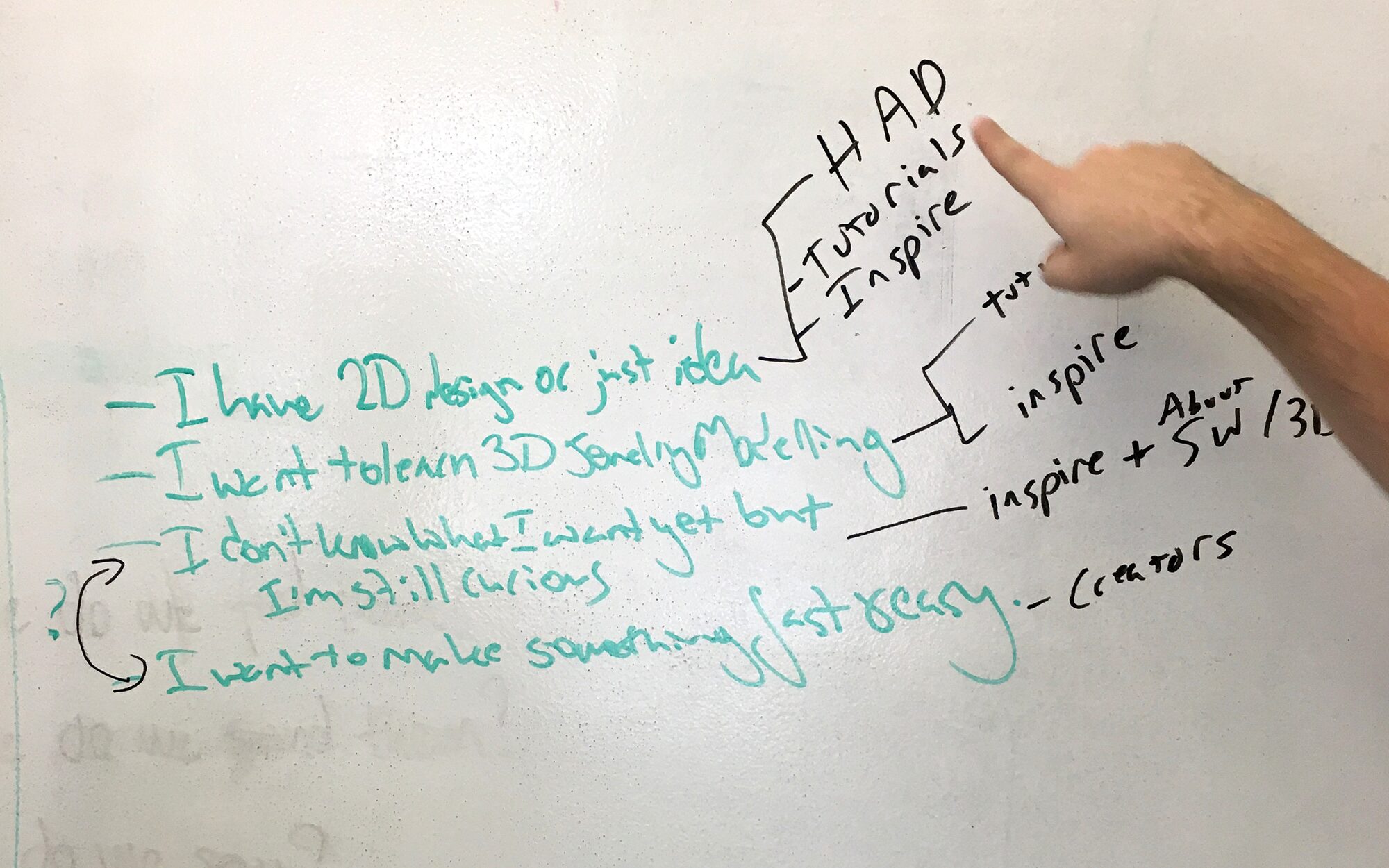
User stories
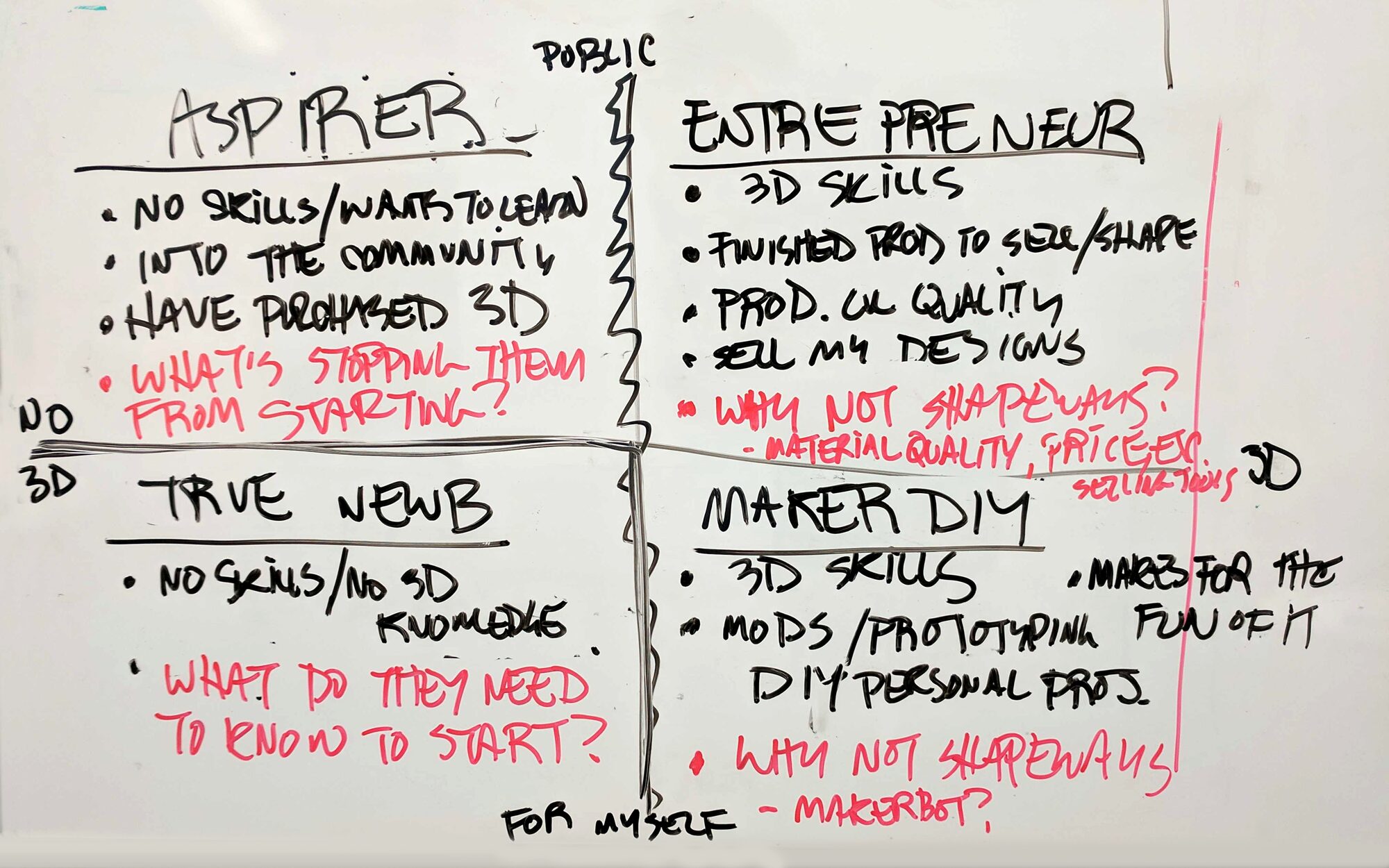
Defining maker types
Refining the flow
Ultimately, we refined the flow by creating separate paths for advanced and beginner users. This approach aimed to reduce information overload, particularly for beginners, by tailoring the experience to their skill level.
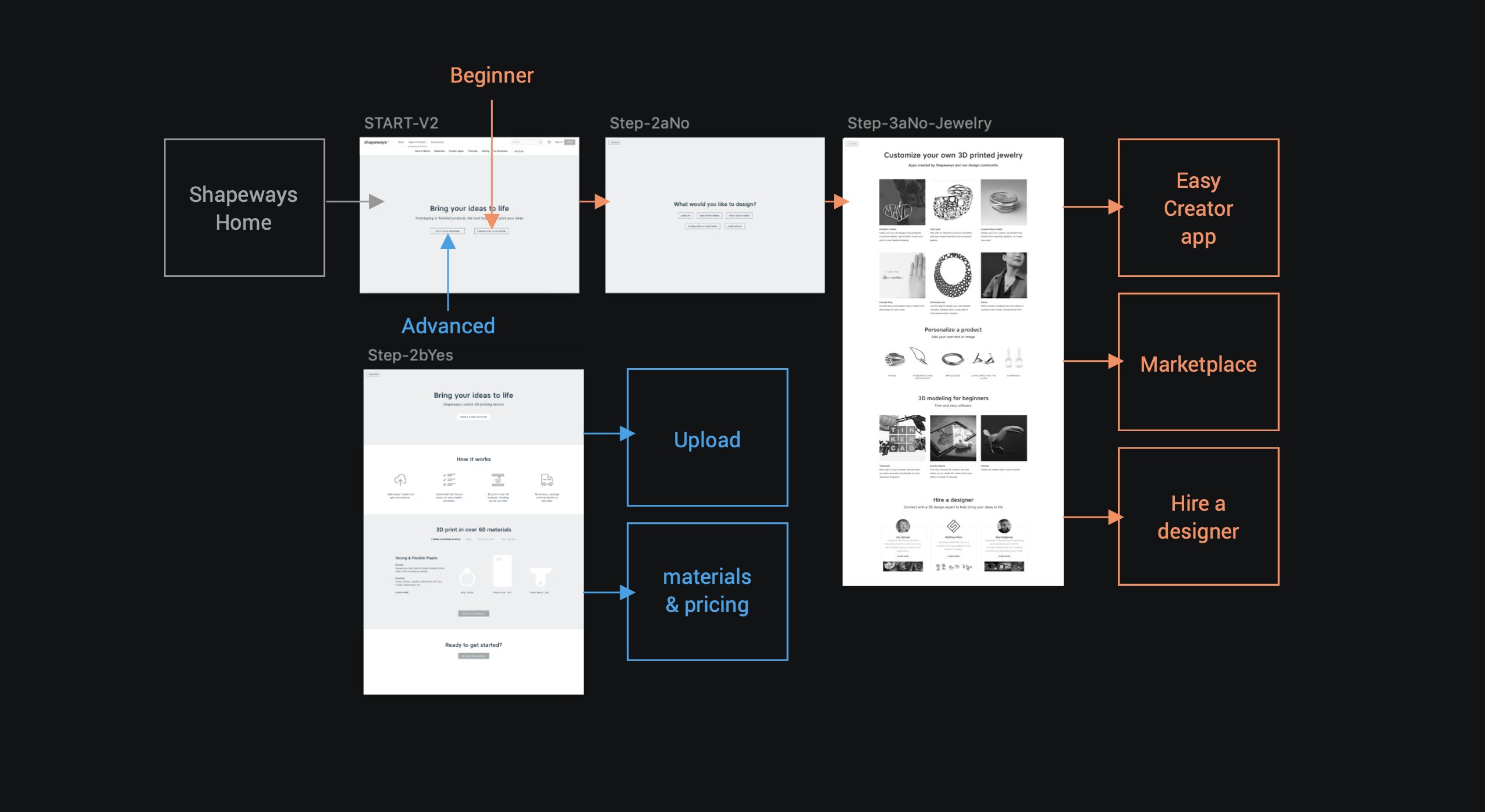
Advanced path goal: upload a model, materials, and pricing. Beginner goals were to customize, discover, and hire a designer
Solution - A tale of two paths
For advanced users the focus was on process, pricing, and available materials. For novice users the emphasis was on easy ways to customize and unique products within one of our highlighted categories.
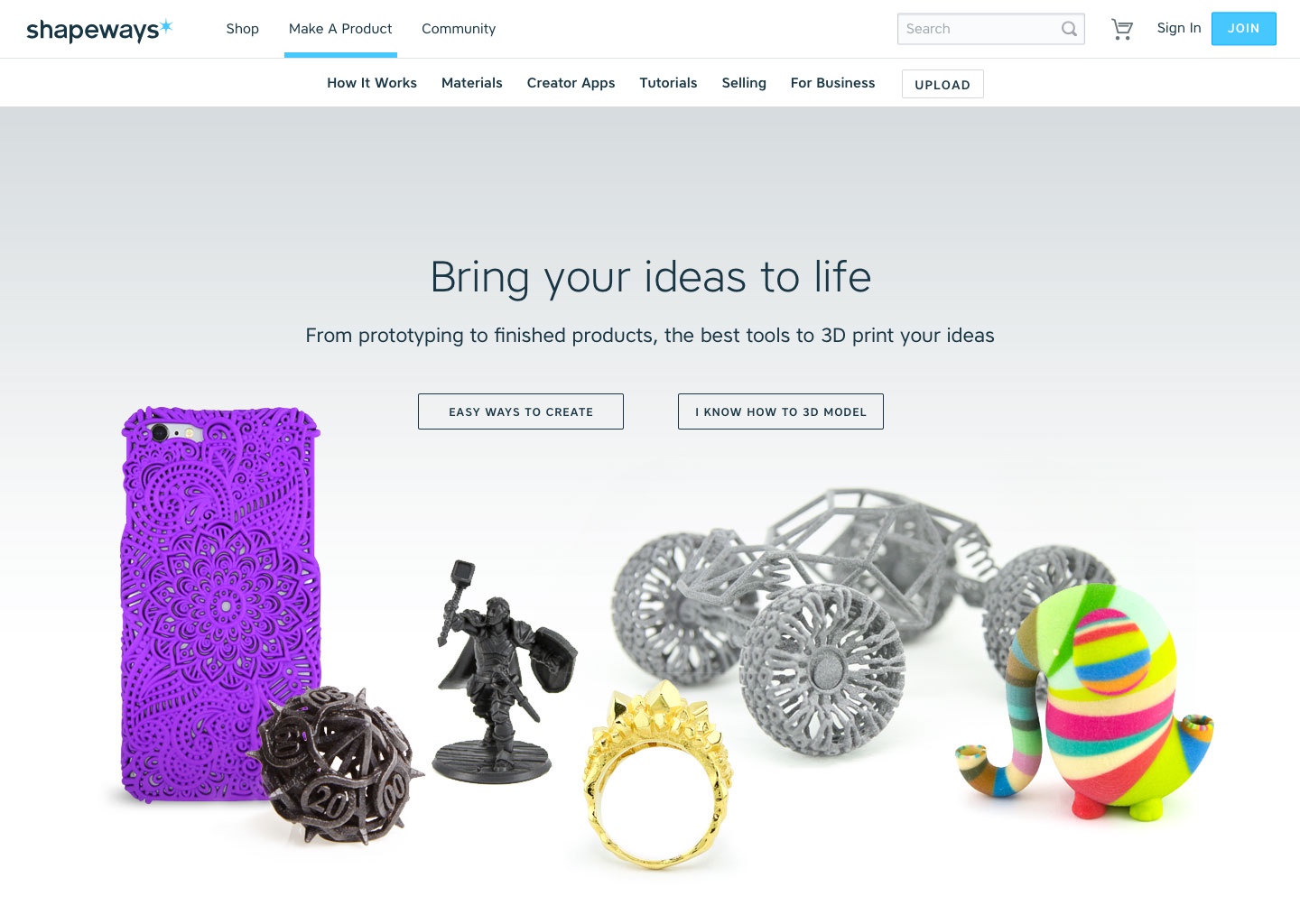
Visual solution for home page
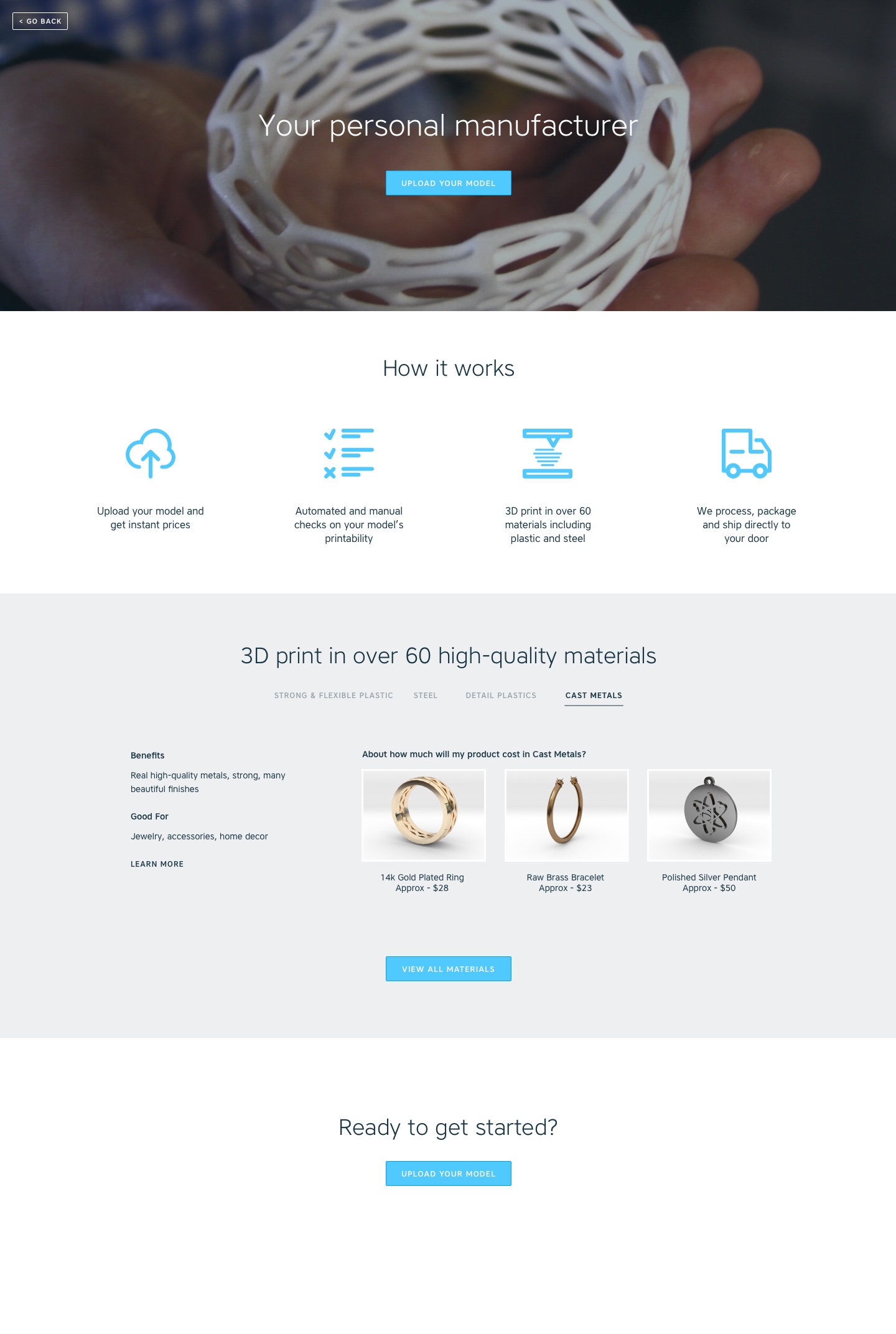
Advanced path
For novice users the emphasis was on easy ways to customize and unique products within one of our highlighted categories.
Category pages were structured to highlight their best offerings. For all pages we included general tutorials and a hire a designer section.
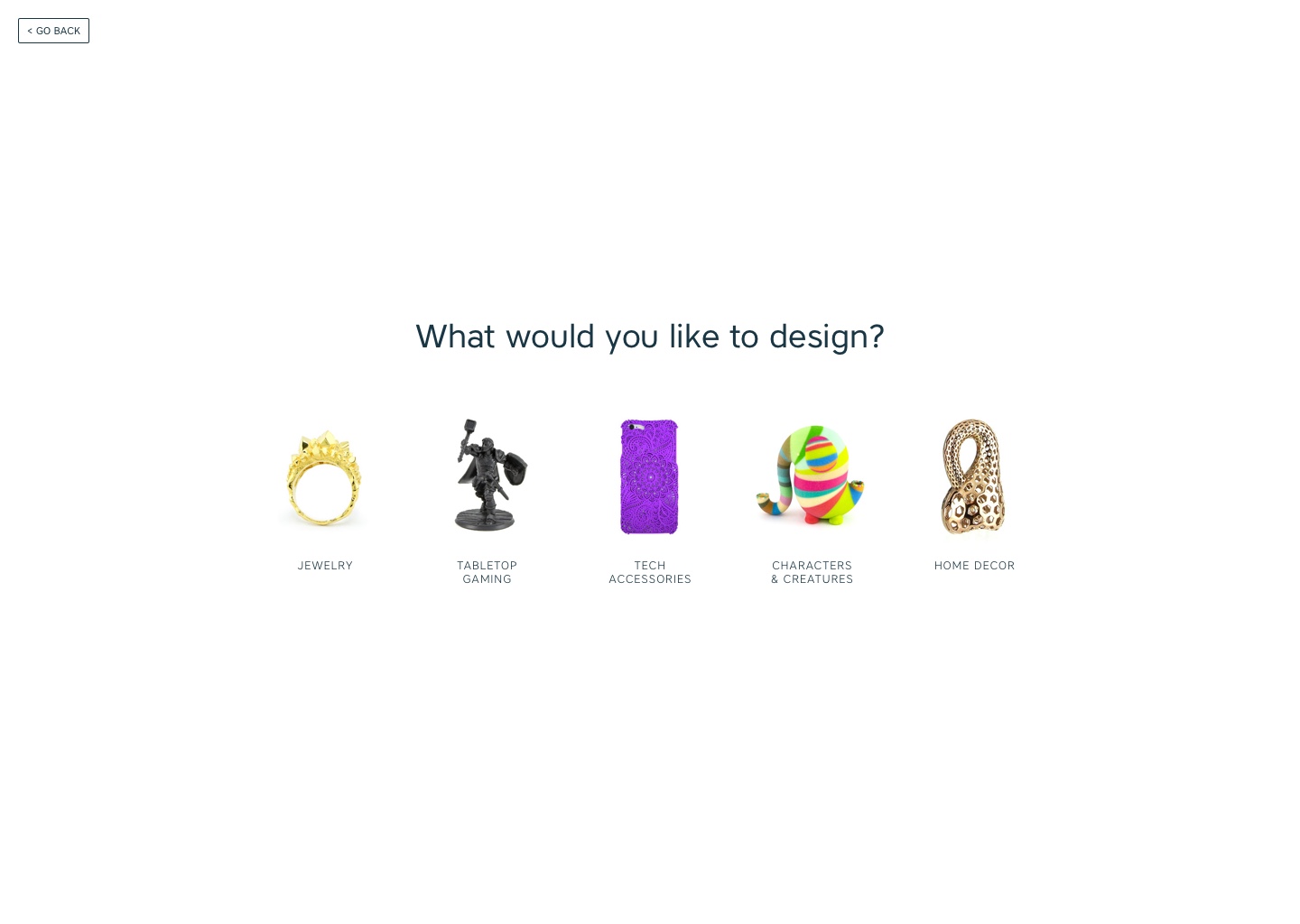
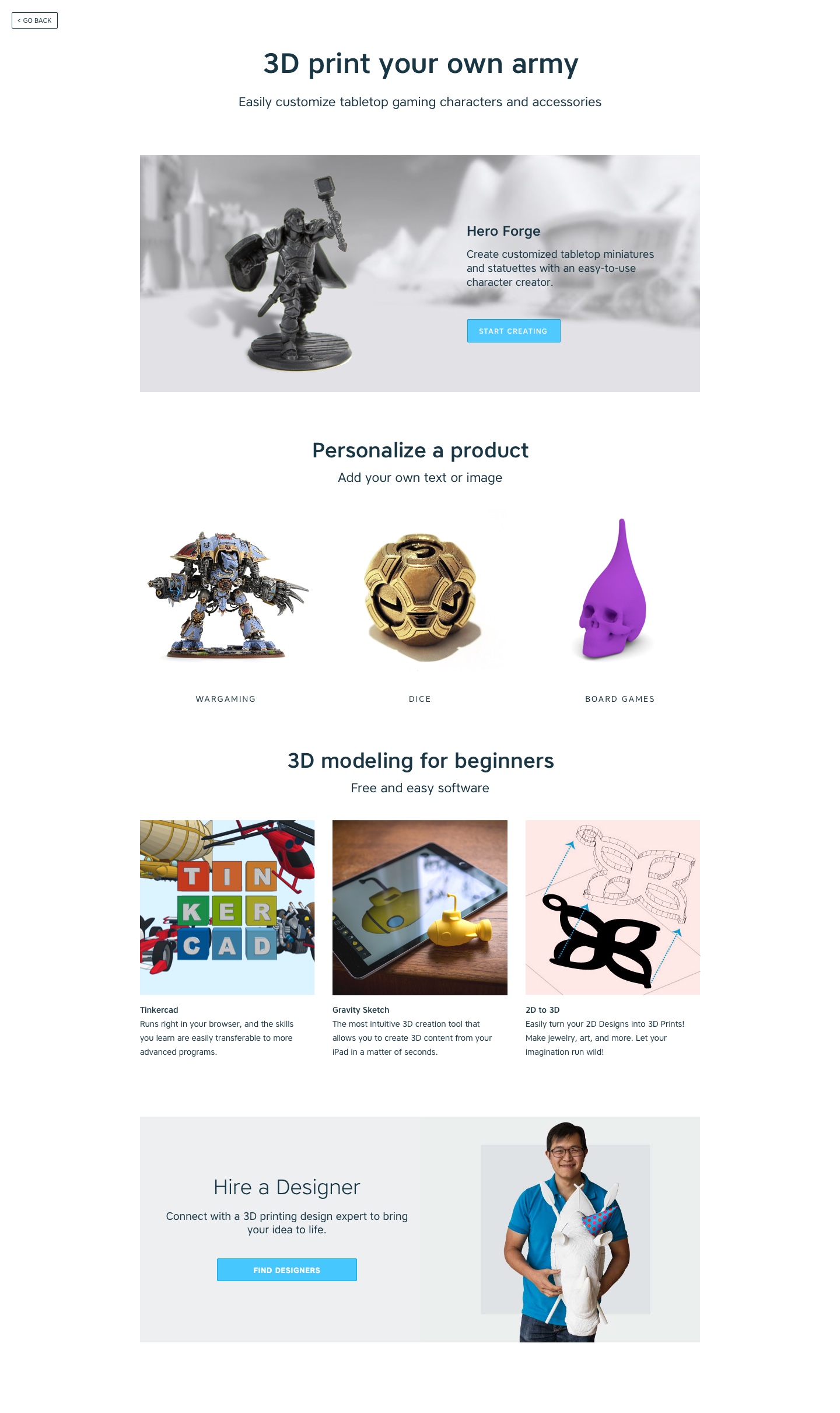
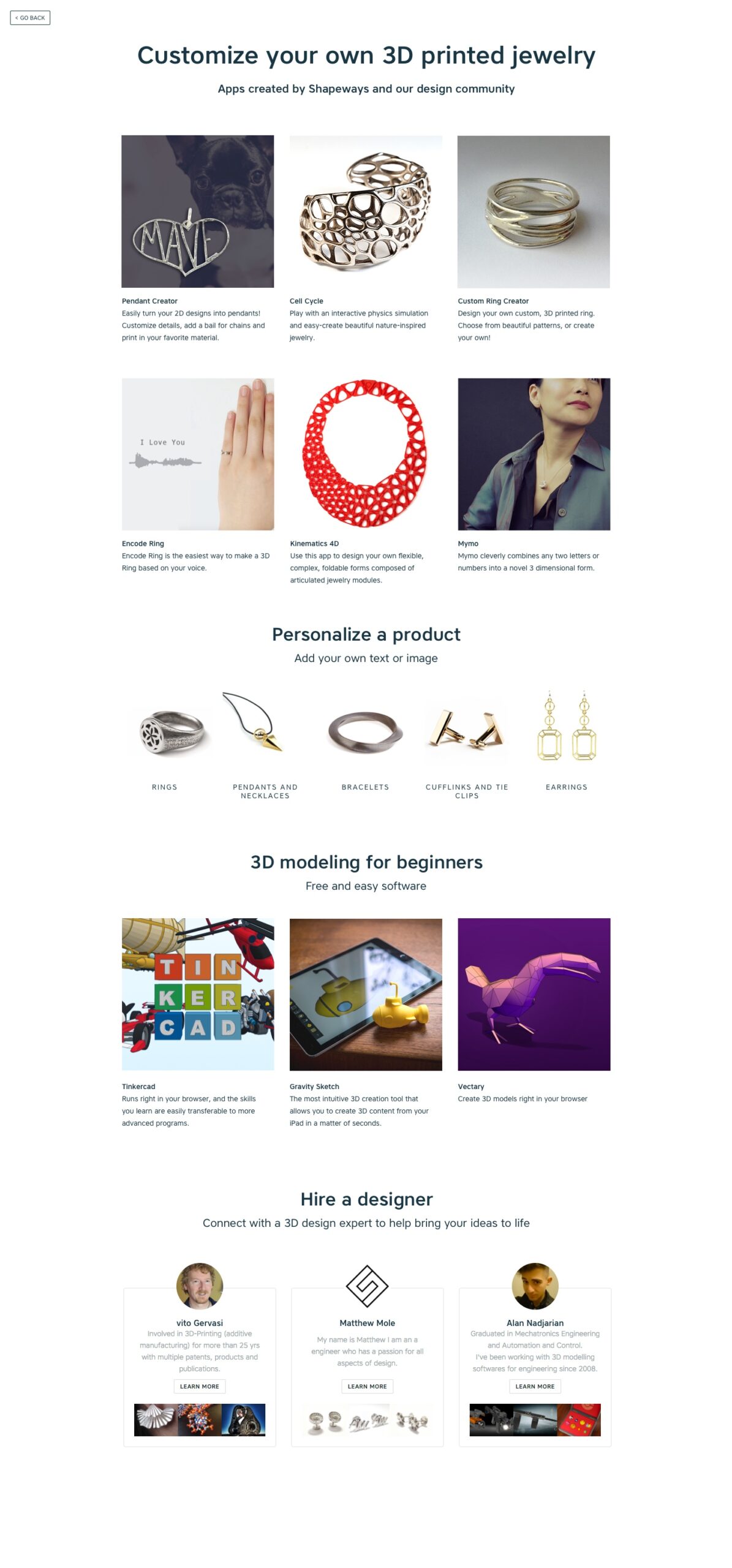
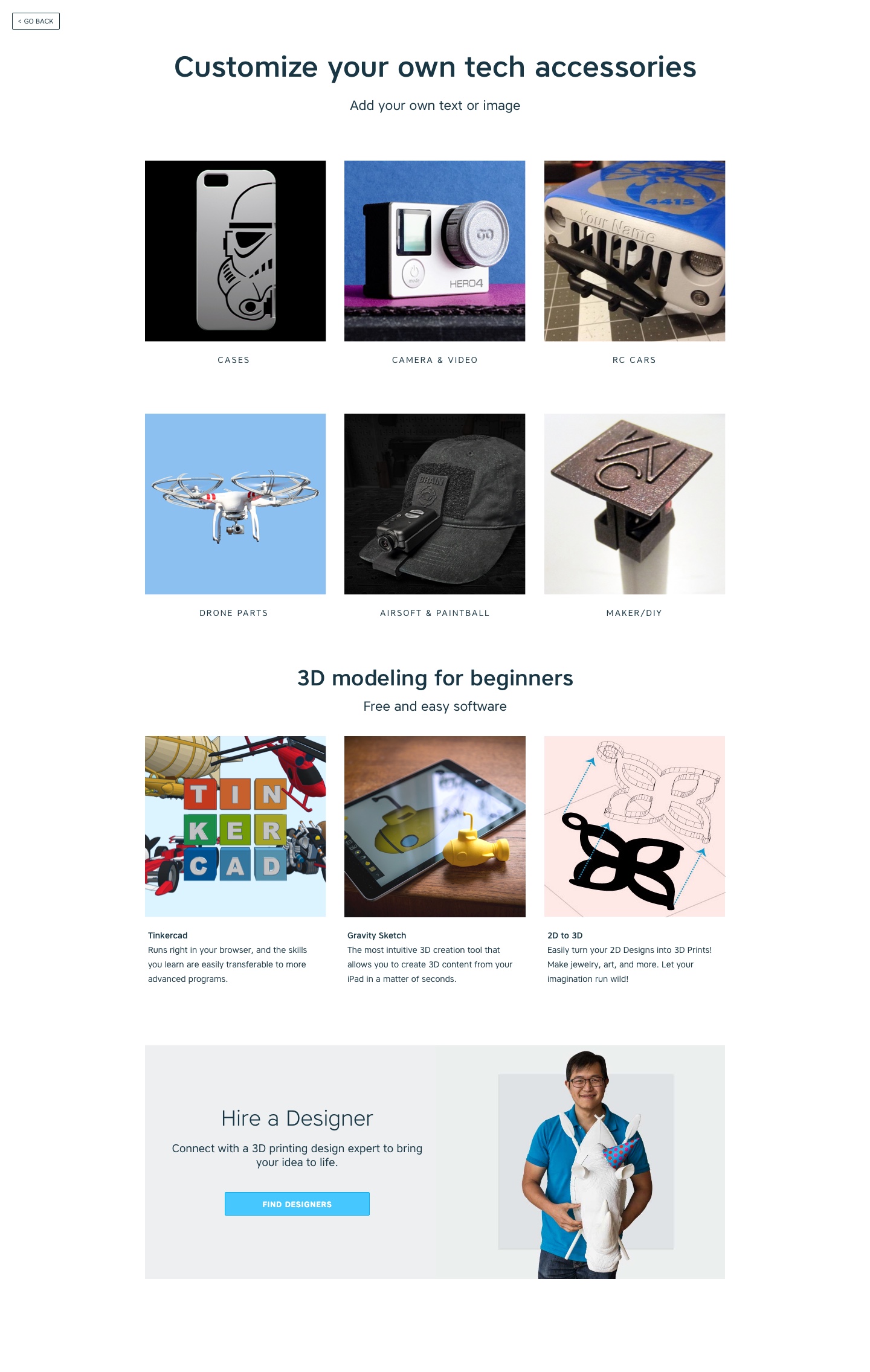
Building the experience
From here, I built a prototype in Principal and did some testing via user testing.com. My initial assumptions were confirmed and I moved to building and releasing the new experience.
Through our internal CMS I built the experience using HTML, and CSS components from our design system.
An unexpected outcome
Post launch I monitored data around clicks to each path, secondary clicks, and sign up to purchase completions. The data showed that users overwhelmingly clicked the advanced path. In addition, sign ups and purchases had gone slightly down leaving me surprised.
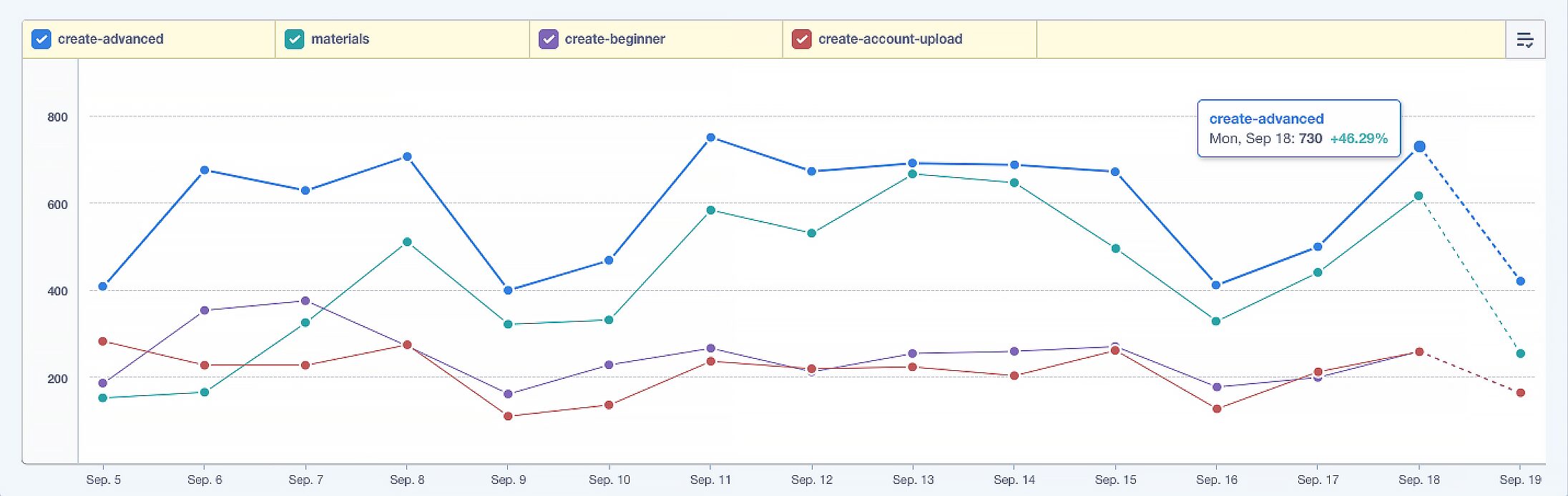
Most users clicked the advanced path

But signups continued to fall
Back to the whiteboard
I decided that maybe our initial research didn’t go deep enough at getting to user’s true motivations and that maybe it would be better to double down on skilled makers.
I partnered with a fellow designer to create a journey map for each maker type and took a closer look at all their touch points from the top of the funnel all the way through purchase.
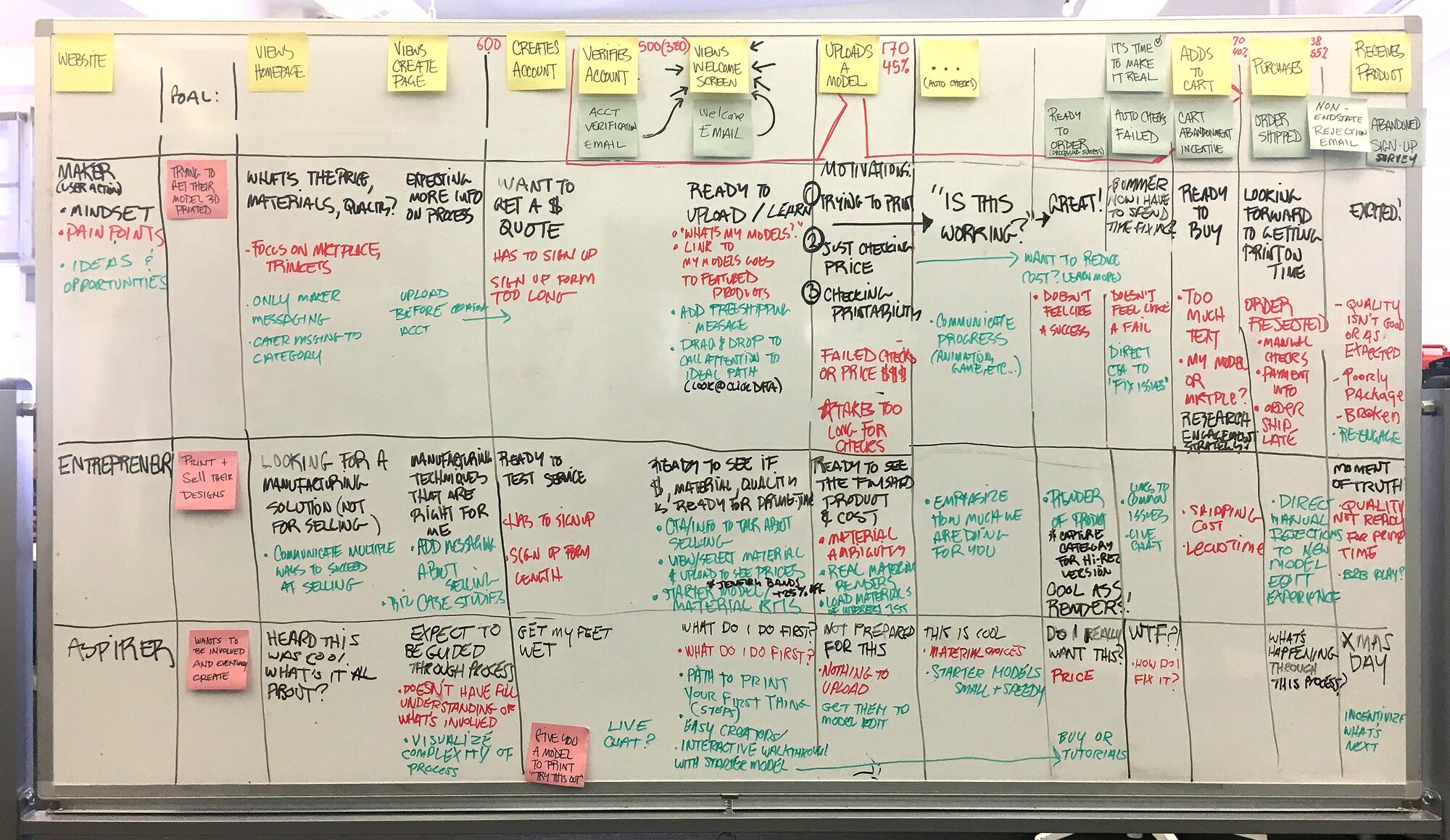
Journey mapping maker types
A revamped solution
I refocused the design to an advanced maker story by highlighting the process with video, materials and pricing, and secondarily showcased easy ways to create. I also improved and clarified copy on some of the emails users were receiving during the creation process which helped them gain better understanding on what was happening with their models and what they should do next.
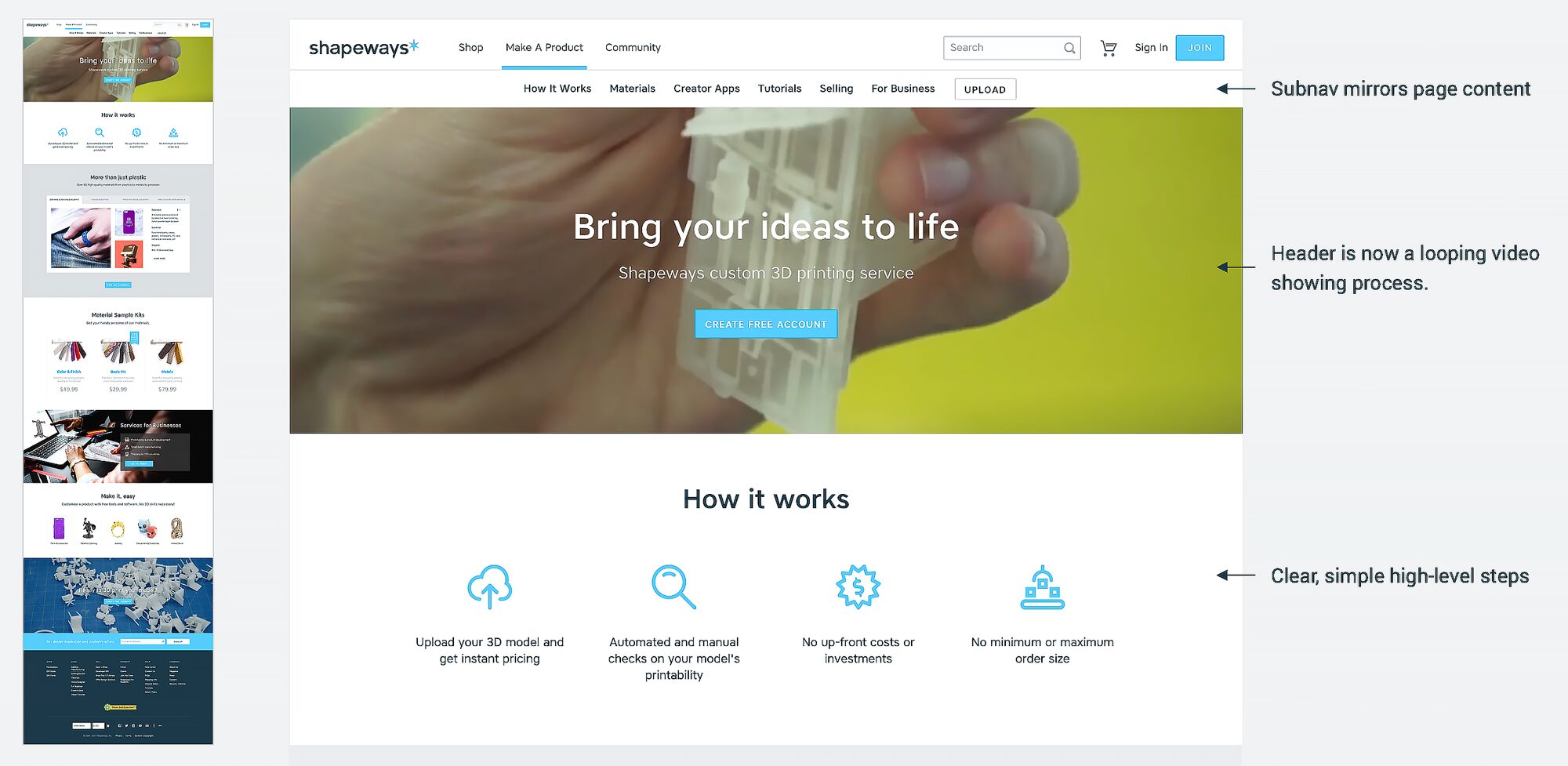
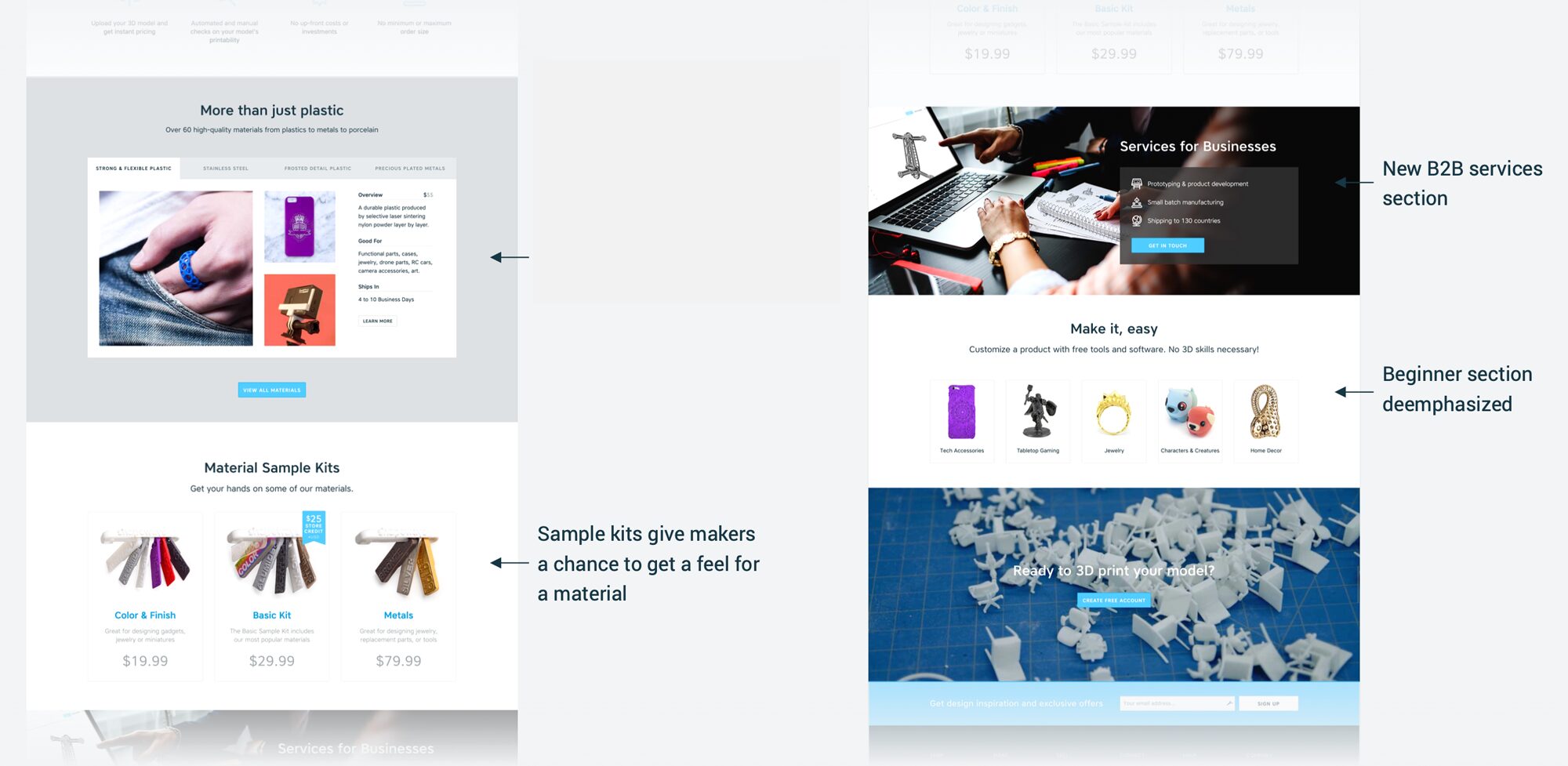
If at first you don't suceed...
The updated design performed significantly better than the first. Partly because we decided to target advanced makers thus simplifying the story.
In addition, we tweaked and A/B tested button calls-to-action that saw an uptick in sign ups. It also brought to light the idea that we should be looking to attract makers outside the main create experience.
Further considerations
- Showcase easy creators and hire a designer via the marketplace. Shoppers may be more likely to try and easy creator or looking to hire a designer in the context of discovery.
- Give makers a taste of the creation flow. Allow a user the ability to upload or use a starter model to get a sense of the experience without signing up first.
- Better ways to customize. Improve the experience of some of the easy creators to allow for anyone to more easily customize a product.